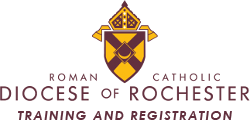Instructional Objectives:
Building upon what the user learned in Introduction to Microsoft Excel 2013; Intermediate Excel 2013 will teach the user:
- How to develop and use multi-factor formulas
- Understand functions for manipulating numbers
- Removing duplicate records
- Create charts and graphs
- Understand and use range names
- Use sparklines
- Use PivotTables & PivotCharts
- Explore advanced formatting for printing
- Utilize conditional formatting and auto filtering
Prerequisites:
None
Facilitator:
Dan Pohorence, Information Technology Coordinator and Trainer