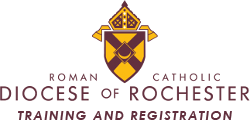Date/Time
Date(s) - 07/26/2016
12:00 am - 3:30 pm
Location
St. Bernard's School of Theology and Ministry
Categories
Upgrading to Office 2013 from 2003
Prerequisite: None
Who Will Benefit:
Pastoral Administrators, Business Managers, Administrative Staff, and Other Paid Staff at Parishes, Schools, and Diocesan Organizations
Sponsored By:
Department of Information Technology
Instructional Objectives:
Starting in Office 2010, Microsoft introduced the ribbon. The ribbon was designed to make features of the application more discoverable and accessible with fewer mouse clicks. In this class we will take time to review the changes made to Office 2013 from Office 2003 and discover the items now located on the ribbon.
Location
Classes can be done regionally at the following locations:
- Pastoral Center, 1150 Buffalo Rd., Rochester, NY 14624
- St. Bernard’s School of Theology and Ministry, 120 French Rd., Rochester, NY 14618
- Our Lady of Peace Parish Center, 130 Exchange St., Geneva, NY 14456
- Blessed Sacrament/Christ the Redeemer, 1010 Davis St., Elmira, NY 14901
Cost:
There is no cost for this class.
Facilitator:
Dan Pohorence, Information Technology Coordinator and Trainer
Register for Event:
Bookings are closed for this event.